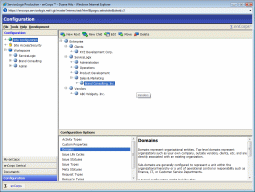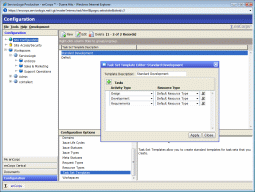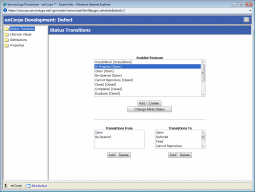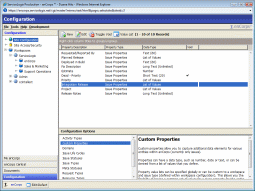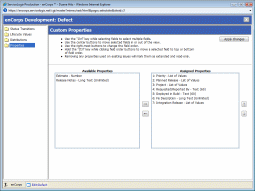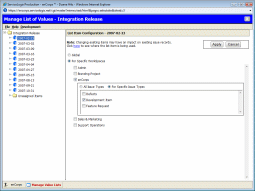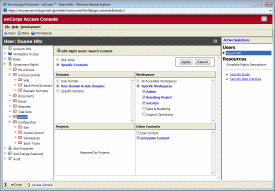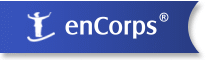Configuration & Security
Most things in enCorps are configurable. The below screenshots provide some highlights - really a fraction - of what you can configure. You will also find below with a screenshot of our access console - where access control is managed.
Domains allow you to emulate the structure of your organization, and those that you interact with. Since workspaces and projects are organized under domains, the domain structure also determines how data can be aggregated within enCorps. The domain structure is dynamic, and can change as your organization, client base or vendor list changes. Workspaces and projects can be moved around without repercussions.
Since most organizations work within a consistent set of patterns, enCorps allows you to create task set templates that specify activity types and resources types. Task set templates allow you to provide set of ready-made templates to apply to any issue.
Each issue type that you define is configurable for each workspace in which it is used. This means that each workspace can have a distinct status flow for a particular issue type - or even a completely unique set of statuses. For example, if defects in one workspace move through a different set of processes than in another, enCorps can accommodate both - while sharing the issue type of "defect".
Each status is also assigned a meta-status within the context of a workspace (built-in are "unpublished", "open", "closed" and "deferred") to provide consistent enterprise-wide reporting regardless of how a particular workspace is configured. Meta-statuses are also user-configurable and, along with lifecycle phase provide a multi-dimensional way of representing where a particular issue is in its progression.
Custom properties are shared globally (i.e. configured at the site level) and can be configured for use in each workspace for each issue type. List-driven properties (those for which you define a drop-down list of values) also automatically appear in pivot tables as available dimensions - so that you can aggregate by any list-driven property.
How the values in lists are shared is completely configurable. Lists can be shared globally, or issues in one workspace can use one set of values, while issues in another workspace use a sub-set of those values, or a completely different set.
|
Value list configuration |
|
enCorps uses a combination of role-based access control (RBAC) and individual grants and revocations of rights to determine access for a particular user.
enCorps is unique in that it allows very fine-grained control of what rights are granted to a user. In most systems, granting a role to a user grants the rights for that role for the entire application. In enCorps roles can be granted in specific contexts - such as workspaces and projects.
This allows for the possibility of decentralized administration of workspaces and projects since a user can be granted a subset of administrative rights, but only within a given workspace. A user granted that subset of rights would be able to maintain access control over a specific workspace, but nowhere else.