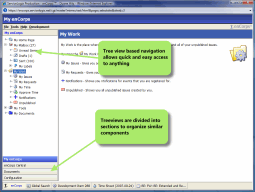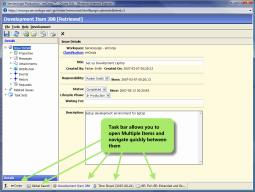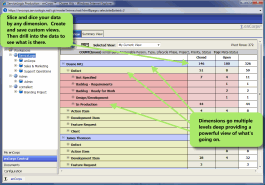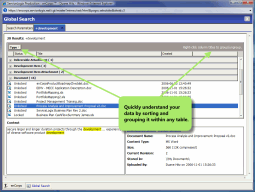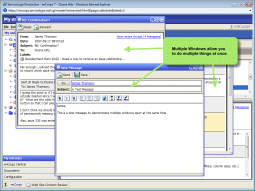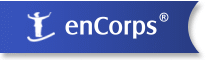enCorps UI Features
enCorps was designed with familiar user interface patterns to reduce the learning curve for new users and make it look and feel like a desktop application.

click to play |
|
enCorps is easy to learn because it uses the familiar paradigm of tree view based navigation consistently throughout the application. Easily locate what you need. Nothing is ever more than a few clicks away.
enCorps, unlike most web-based applications allows you to open multiple components at once so that you can navigate quickly between items without waiting for a page to reload.
Pivot views allow you to see data how you want to see it. You can change the left and top dimensions of the pivot, drill into lower-level dimensions, and drill into the underlying data.
enCorps' advanced table component allows you to sort and group any column displayed and slice and dice any data set.
Many functions are performed through windows and dialogs which open in-browser. Windows can be minimized to the task bar and you can have multiple windows open at the same time.