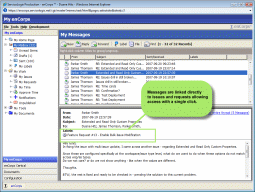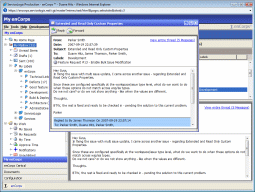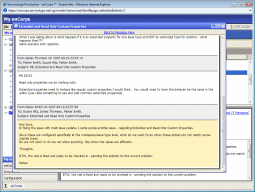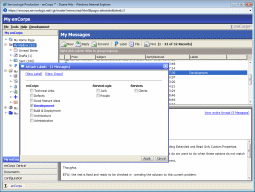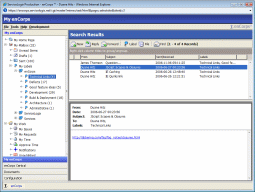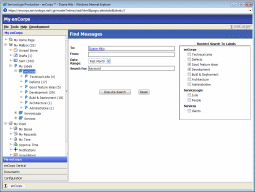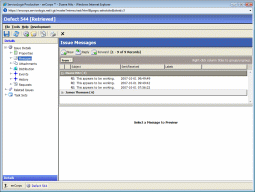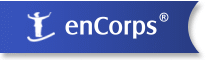Messaging
Messaging allows you to track all communications along with the work that is being done. Messages are linked to issues and requests so that you can quickly navigate between them.
All messages for a particular issue or request are also tracked with it directly - so that you can see the entire communications history.
Quickly preview messages with the preview pane and click through to related issues or requests.
Double click on any message to open it in a separate window that can be minimized and remain open while you navigate elsewhere in the application.
Quickly view the entire history of a conversation within any message.
Use labels instead of folders to organize messages. Unlike folders, where a message can only reside in a single place, multiple labels can be applied to a single message. You can also group labels however you want.
View all of your messages by label or group.
Find any message by sender, recipient, date range, keywords and label.
Messages for a particular issue or request are also tracked with it directly - so that you can see the entire communications history.