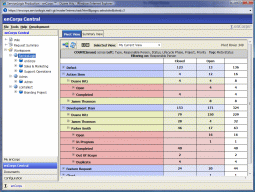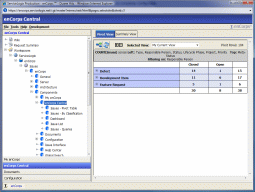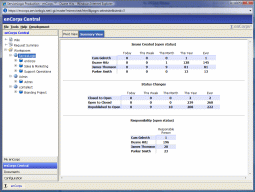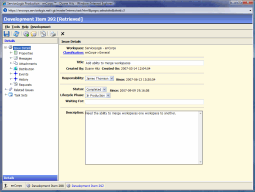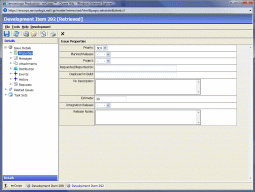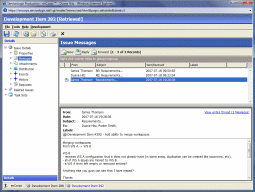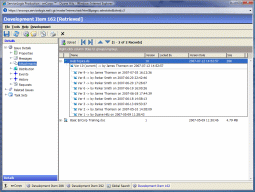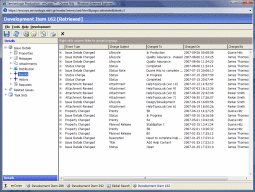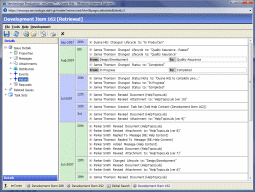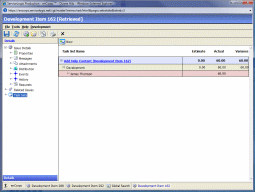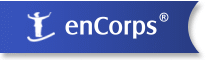Issue Management
Issues in enCorps aren't what you'd traditionally think of as issues. They really can represent any kind of work that needs to be done: deliverables, feature requests, action items, defects, or anything else you can think of. Issue types are completely configurable.
This issue pivot view allows you to slice and dice, drill down and drill into data. The pivot view is a powerful tool that provides an instant top-down view on what is going on in your organization. Any list-driven custom property is available as a dimension in the pivot view and you can re-order and change the dimensions that appear and also filter on any dimension.
The pivot view and issue summary (see below) automatically filter based on what domain or workspace you have selected in the tree view. This gives you incredible power to view things at a high level, across the enterprise, or provide summaries per workspace to see what an individual team is doing.
enCorps offers an even more fine-grained view of data via user-defined taxonomies that are configurable in each workspace. This allows you to classify issues and summarize and drill into issues by classification. The pivot and summary views both filter based on what is selected in the tree view.
The issue summary provides a quick at-a-glance summary of all issues within a workspace or across the enterprise with summaries of created issues, status changes and current responsibility for open issues.
Issue Details displays all of the common issue attributes - such as status and responsibility - that are a part of every issue.
Issue Properties are completely user-defined. You can configure any custom property as a date, short text, long text, numbers, currency or as a list-driven property. List-driven properties automatically become dimensions in the issue pivot view. All issue properties are shared across all workspaces but are configurable per workspace and issue type - allowing you to share properties across workspaces or to customize properties for a particular workspace.
The entire message history for an issue is stored with the issue. This makes finding key decision points easy - and makes understanding the context of an issue a quick undertaking. Messages are also linked to the issue so that users can navigate quickly to the source issue of a particular message.
All attachments are stored with the issue - and version controlled right there. This makes locating documents and other content very easy - and through our global search facility, it makes finding the issue - i.e., the work associated with a document - a single click away.
Issue events allow you to see all changes that have occurred to the issue throughout time. Simply group by person, date or change subject to see, for example: everything a particular person has done to an issue; what happened to an issue over a date range, or how status has changed over time.
Issue History gives a time-line view of an issue's history. History is similar to events, but also displays items such as messages that don't normally generate events. Documents and messages that are added have direct links from the history view.
Task sets track the time (estimates and actual) and types of work that occur to complete an issue - and are plannable within projects. The issue task set view displays a quick summary of all task sets associated with an issue - and direct access to the task set itself.